Keeping Up Without Burning Out
A Tinkerer’s Guide to AI
The Feeling of Falling Behind
There’s a new AI tool every week that promises to change everything. New image generators. Smarter writing assistants. Agents that schedule your life, code your app, summarize your readings, and analyze your dreams. If you’re not a developer or a founder building in the space, it can feel like AI is a speeding train and you’re scrambling on the tracks, trying to hop on without getting flattened.
For many non-technical folks, AI feels both magical and alienating. The barrier isn’t just technical, it’s emotional. What if I don’t "get it"? What if I pick the wrong tool? What if I get left behind?
This post is about not getting left behind. Not through panic. Not through hustle. But through play. This is a guide to keeping up with AI by slowing down just enough to experiment, build a sandbox for yourself, and cultivate a lifelong tinkering mindset. If you’re looking for hype cycles or must-try lists, this isn’t that. This is for the thinkers, the doers, the builders, even if you don’t consider yourself "techie."
The Pace of AI: A Quick Look at the Landscape
In 2023 alone, over 11,000 AI tools were launched, many with overlapping features, similar UI, or access to the same foundational models like GPT-4 or Claude. ChatGPT became the fastest-growing consumer app in history, with 100M users in just two months. Meanwhile, Microsoft integrated Copilot into Word, Excel, and Teams, and Google rolled out Gemini across Gmail and Docs. Suddenly, AI wasn’t a product you opened, it was ambient. It started living inside tools you already use.
This sense of ambient acceleration is part of what makes AI feel so overwhelming. A new feature shows up in your inbox or browser and you wonder: was I supposed to know this? Did I miss a memo? Why does everyone else seem to get it already?
But here’s what we miss: most people aren’t actually using these tools.
A 2024 Stanford study showed that while 77% of people use some form of AI-powered service (like Google Maps, Gmail’s Smart Reply, or TikTok's recommendations), less than 30% of people realize they do. And only 18% of professionals globally say they use generative AI weekly.
Even among early adopters, usage tends to be shallow. People try ChatGPT a few times, maybe draft a caption, maybe summarize a meeting, and then leave. The excitement doesn't always translate to integration.
In fact, according to a McKinsey report, 40% of workers who have access to AI tools say they use them "rarely" or "never." The bottleneck isn’t just tech, it’s awareness, habit-building, and finding practical, non-hype use cases.
AI feels fast because the discourse is fast. Adoption, however, is uneven. This is important because it means you're not behind, you're in the thick of the transition.
AI is not a bullet train you missed. It’s an ocean you’re learning to swim in. The best swimmers aren’t the fastest. They’re the ones who learn to float, breathe, and stay calm in chaos.
Why Overwhelm Is Inevitable (But Not Fatal)
Overwhelm is a feature, not a flaw, of this new AI paradigm.
Think about it: even software engineers, the so-called tech elite, are struggling to keep up. New models, frameworks, APIs, and capabilities are being released weekly. The best minds in AI are constantly revising their understanding of what’s possible.
In fact, GitHub found that even among developers, a significant percentage hadn’t incorporated Copilot into their workflows meaningfully despite it being available for over a year. Why? Not due to resistance, but fatigue. Noise. Uncertainty about ROI.
So if you, a marketer or founder or teacher or designer, feel like you're lagging? That’s not a sign of failure. That’s just proof you’re paying attention.
Let’s make peace with a few truths:
You will try tools that don’t work for you.
You will forget the one you loved last month.
You will feel FOMO when someone you follow posts a crazy prompt thread.
You will make bad prompts. A lot of them.
This isn’t a bug in your learning. It is the learning.
The real challenge isn’t knowing more. It’s building comfort with not knowing.
And then, slowly, building a toolkit that works for you.
You're not trying to master AI. You're trying to become a confident, competent tinkerer.
Start With a Sandbox
The best way to get comfortable with AI is not to read more explainer threads or enroll in yet another free course. It’s to tinker in public with your own tasks, your own stakes, and your own workflow. And for that, you need a sandbox.
A sandbox is a dedicated mental and practical space where you can explore new tools without the pressure of performance or perfection. Think of it like a workshop corner in your digital life. A safe zone where it’s okay for things to break, where outputs can be messy, and where you’re not afraid to look a little dumb. Because honestly, every new tool makes you feel like a beginner again. That’s the point.
Step 1: Pick One Task You Do Often
Start with something familiar. The goal is not to revolutionize your life overnight, but to improve one thing you already do regularly.
Ask yourself:
What’s one task I do at least weekly that feels tedious, repetitive, or overly manual?
What’s one part of my job or life where I feel “ugh, this could be faster”?
What do I wish I had help with?
Your answers could include:
Drafting cold emails
Summarizing meeting notes
Organizing information
Creating simple visuals
Researching new ideas
Writing social media captions
Planning workouts or meals
Breaking down complex content into explainers
Pick one. That’s your sandbox entry point.
Step 2: Pick One Tool to Test
Resist the urge to try five tools at once. Choose one based on your task.
Some general suggestions:
ChatGPT: Good for general writing, outlining, first drafts
Claude: Great at parsing large documents, better memory for context
Perplexity: Best for quick, cited research
Notion AI: For people already managing work or notes in Notion
AudioPen: Turns your voice dumps into structured thoughts
Curipod: For teachers making interactive slides
Gamma: For pitch decks or clean docs with minimal effort
Once you pick one, commit to using it for one hour this week on your chosen task.
Step 3: Make It a Repeatable Experiment
Your sandbox isn’t just a one-time test. It’s a recurring practice.
Create a simple log. Just a Google Doc or Notion table. After each session, record:
What you asked the tool to do
What it gave you back
What you liked
What fell short
What you’d try next time
Over time, this becomes your personal AI playbook. You’ll start to develop instincts:
“Claude gives better summaries if I paste full emails instead of bullets.”
“AudioPen needs me to speak slowly for better structure.”
“ChatGPT’s output is better if I give it examples first.”
These micro-insights are pure gold. They’re what separate real users from casual dabblers.
Real-World Example: A Small Business Owner’s Sandbox
A boutique co-founder in Delhi spends 15 minutes each Monday morning summarizing customer feedback from Instagram DMs, WhatsApp chats, and online reviews. Normally, it takes an hour to skim, copy-paste, and sort themes.
Enter Claude.
She drops all her screenshots into a Google Doc, feeds them into Claude with a prompt like: “Summarize recurring themes in these messages, especially related to product quality, delivery experience, and customer queries. Output as a 3-point report I can share with my team.”
Results:
Cut her review time from 60 minutes to 20.
Shared insights now live in a Slack channel.
Team acts on customer pain points weekly instead of quarterly.
No MBA. No fancy AI course. Just a repeatable sandbox with one tool and one problem.
Your First Assignment (Yes, You)
Pick one thing. Pick one tool. Spend one hour.
Don’t aim for perfection—aim for curiosity.
Tweak. Break. Reflect. Repeat next week.
In a world full of infinite AI advice, building a sandbox is how you learn to hear your own voice amidst the noise.
Tinkering Over Tool-Chasing
We’ve all been there. You see a viral tweet: “This AI tool saved me 12 hours this week.” You click. You bookmark. You maybe even sign up. But do you use it? Rarely. Because you weren’t solving a problem, you were reacting to hype.
This is the difference between chasing tools and building a tinkering habit. One is passive consumption. The other is active experimentation.
Most people chasing AI tools are actually just chasing the feeling of staying relevant. And while that feeling is understandable, especially in a culture that rewards early adopters, it rarely leads to long-term adoption or learning.
The Tinkerer’s Mindset
A tinkerer doesn’t ask, “What’s the best tool?”
They ask:
“What happens if I try X on Y?”
“Can I make this tool do something it wasn’t built for?”
“What breaks if I push this too far?”
Tinkerers don’t just adopt tools. They stress-test them.
They use fake projects. They try absurd prompts. They poke at the edge cases. They run the same task through two different tools and compare. And most importantly? They don’t care if the output is ugly, because they’re not building portfolios. They’re building understanding.
The Practice of Tinkering
Here’s how to make tinkering part of your workflow:
1. Create Fake Projects
These are low-stakes, no-deadline ways to play with AI without worrying about deliverables.
Examples:
Write a fake cover letter for a job you’d never apply to.
Summarize a random academic paper you don’t understand.
Generate product descriptions for imaginary gadgets.
Design a landing page for a made-up startup.
Create a script for a YouTube video on a bizarre topic.
The weirder, the better. This is where you learn how a tool thinks. What assumptions it makes. Where it falls apart.
2. Play with Constraints
Challenge yourself with prompts like:
“Use exactly 50 words to describe this.”
“Explain this as if I’m 5, then as if I’m a CEO.”
“Turn this paragraph into a haiku.”
“Write this blog in the voice of a stand-up comic.”
Constraints reveal the flexibility and limits of any model. They also keep your brain engaged.
3. Document Surprises
Every tool has quirks. Some good. Some annoying. Start noting:
What surprised you?
What did it do better than expected?
What did it miss entirely?
This observation practice trains your eye and helps you figure out when to trust the AI, and when to double-check.
4. Rerun the Same Prompt Monthly
As AI models improve, you’ll notice output quality shifts. Try using the same prompt on the same tool every few weeks. What’s changed? What’s gotten better? What still breaks?
This is especially useful with LLMs like GPT-4 and Claude, which update frequently under the hood.
Why This Works Better Than Passive Learning
You can read a hundred threads about prompt engineering. But nothing beats asking an AI to explain the Cold War as a Marvel movie plot and seeing what happens.
Tinkering is muscle memory. It’s intellectual play. It’s how you internalize, not just understand, what these tools can do.
90% of “AI power users” aren’t smarter. They’re just more comfortable being bad at it first. Tinkering builds that comfort.
Thought Experiment: If No One Was Watching...
If no one was judging your prompts, your projects, your results…
What would you build with AI this week?
Would you write a silly song about your boss? Create a fake horoscope newsletter? Simulate a therapy session with Kermit the Frog? Test out five branding names for a fake soda company?
Now go do it.
You don’t need permission. You need practice.
First Principles for AI: Thinking Before Tooling
Let’s pause.
You’ve explored the hype. You’ve felt the overwhelm. You’ve tinkered, maybe even built your sandbox. But now comes the deeper layer: choosing tools not because everyone else is, but because they solve your problems.
This is where first principles thinking kicks in.
First principles thinking, borrowed from physics and made popular in business by Paul Graham and others, means breaking a problem down to its foundational truths and reasoning up from there, rather than reasoning by analogy (i.e., copying what others are doing).
In AI, this means:
Defining what you need before you pick a tool.
Understanding the core capabilities you require, not the bells and whistles.
Building workflows around purpose, not aesthetics or virality.
Why Most People Get It Backwards
Here’s the standard journey:
See a flashy AI tool online.
Sign up.
Try to shoehorn it into your day.
Abandon it when it feels clunky.
Repeat.
This is like buying a new kitchen appliance without deciding what you want to cook. First principles thinking flips the script:
“What am I trying to do? Why am I doing it this way? What’s the simplest version of this problem? What would help me do this faster, better, or with less friction?”
Let’s apply that thinking to real workflows.
The Framework: From Need to Stack
Here’s a practical approach:
1. Define the Job
Start with a job you already do. For example:
Writing a monthly investor update
Prepping class handouts
Scheduling and summarizing meetings
Running competitor research
Sorting customer reviews
Write it down in plain language.
2. Break It into Subtasks
Dissect that job:
Input: What data/information do I start with?
Process: What decisions or actions do I take?
Output: What form does the final deliverable take?
Example: Competitor research
Input: Links to 5 competitor websites, recent blogs, funding data
Process: Extract positioning, messaging tone, pricing
Output: 1-pager summarizing their go-to-market strategy
3. Identify Core Capabilities
Focus on capabilities, not brands. Most tools market themselves as doing “everything.” But they all have a dominant strength.
Case Study: HR Manager Using First Principles
Situation: An HR lead at a mid-sized startup wants to overhaul hiring emails and candidate feedback templates.
Default approach: Ask ChatGPT to write “better emails.”
First principles approach:
Problem: Current emails sound too cold. Response rate is low.
Task breakdown:
Input: Job description, candidate stage
Process: Translate JD tone into warm outreach
Output: Custom message that aligns with company culture
Solution:
Use ChatGPT to first define the company’s voice in 3 adjectives.
Feed in JDs with prompts like:
“Turn this into a casual, warm outreach email for a designer who might be hesitant to apply. Mention our remote culture and mentorship policy.”Save winning variants as templates, edit as needed.
Outcome: 4x increase in candidate replies. Not because of better tech, but because of better thinking.
What This Unlocks
When you think from first principles, you stop being a tool collector. You become a workflow architect.
You know:
Which tools are optional, and which are critical
Where AI can boost you, and where it might break trust
What tasks to automate, and what to keep human
This is the difference between using AI on your life and just consuming AI content.
And here’s the best part: once you think this way, new tools won’t overwhelm you. They’ll just feel like new inputs into a system you already understand.
Try This: Build Your First Principles AI Stack
Pick one role you play in life: marketer, student, founder, writer, parent.
Write down:
3 core jobs you do weekly.
1 part of each that frustrates or slows you down.
The kind of help you need (idea generation? summarization? formatting? translation?)
A tool that might help, and how you’ll test it this week.
That’s your stack. And it’s yours, not the internet’s.
Curate, Don’t Consume
In the age of AI, there’s one paradox nobody talks about enough:
The more tools you bookmark, the fewer tools you use.
Every week, your feeds are flooded with “Top 10 AI tools for students/founders/writers.” You click. You scroll. You save. But do you actually test them? Rarely. The mental load of keeping up becomes a full-time job in itself.
Let’s call this what it is: AI content fatigue.
It’s the digital equivalent of hoarding, except instead of junk in your closet, you’re hoarding possibility. And it becomes paralyzing.
From Tool FOMO to Intentional Curation
FOMO makes us over-index on discovery. But productivity comes from discernment.
What if you flipped the script?
Instead of trying 10 tools this month, try 2. Deeply.
Instead of skimming threads, save prompts that worked for you.
Instead of joining every Discord or Telegram group, follow 2–3 people who consistently teach you something new.
Who Should Be in Your Feed?
You don’t need to follow 200 AI influencers. You need a few smart filters.
Here’s a sample curation strategy:
1. High-signal people who explain, not hype
Linus Ekenstam: for creativity, prompting, interface tweaks
Ezaan Virji: for real-world workflows, especially in early-stage startups
Helen Beattie: for product-centric AI use and UX breakdowns
Ben Tossell (Ben’s Bites): for curated weekly drops with context, not clutter
2. A newsletter that recaps the noise
Pick one, unsubscribe from the rest:
Ben’s Bites: Fast, funny, founder-centric
TLDR AI: Concise updates, slightly more technical
Superhuman AI: Tactical prompts for productivity nerds
3. A monthly ‘AI audit day’
Yes, block a calendar event. One hour. Every 30 days.
Ask yourself:
What did I try this month?
What stuck?
What was a waste of time?
What problem do I still need to solve?
What should I retest with better prompts?
Curation is a skill. Not a one-time act.
You’re Not a Librarian, You’re a Chef
Too many people treat AI like a library: “Let me save every cool tool just in case.”
But you’re not a librarian. You’re a chef.
You don’t need to know every recipe. You need to know your ingredients.
And you don’t need a fridge full of exotic items, you need 5 go-to ingredients that you can mix in new ways, depending on the dish.
So when you find a tool, ask:
Where does this fit into my existing recipe?
Is it replacing something or adding something?
What’s the opportunity cost of learning this?
If you can’t answer those questions, skip it.
The Real Win
Curation isn’t sexy. You won’t go viral for it. But it’s what separates noise-chasers from skilled operators.
Because knowing what not to learn? That’s just as powerful as knowing what to master.
Build Your Own Stack
Let’s talk about something nobody really tells you: your AI stack is not a status symbol.
It’s not supposed to impress your coworkers or make you look like the smartest person in the room. It’s supposed to make your life easier. It’s supposed to work for you.
A personal AI stack is like a kitchen setup. What works for a professional chef won’t make sense for a student living in a dorm. The right tools are the ones that support your goals, your time, and your current energy levels.
The goal isn’t to build the most advanced stack. It’s to build the lightest effective one.
Step 1: Define Your Roles
You’re not just your job title. You play multiple roles every day.
Example:
Founder
Team lead
Podcast host
Newsletter writer
Mentor
Each of these roles has recurring workflows. Think in terms of jobs to be done.
Example for a founder:
Fundraising emails
Writing investor updates
Planning product roadmap reviews
Creating hiring plans
Drafting cold outreach to candidates
List out 3-5 repeatable tasks per role. This becomes your starting matrix.
Step 2: Map Tools to Use Cases
Now, match tools to jobs, not the other way around.
A founder’s stack:
ChatGPT: Drafts first versions of investor memos, job descriptions, press notes
Perplexity: Researches adjacent markets, validates ideas
Notion AI: Summarizes internal notes, drafts task lists
AudioPen: Captures voice notes during walks, turns them into usable ideas
A designer’s stack:
Midjourney: For quick visual brainstorming
Claude: To write UX copy, interpret feedback
Figma AI tools: Automate layout tweaks
A teacher’s stack:
Curipod: Turns text into interactive lessons
Khanmigo: Helps students ask better questions
ChatGPT: Summarizes curriculum, writes worksheets
Again, this isn’t about having the most tools. It’s about having the fewest tools that get the job done well.
Step 3: Run a Quarterly Review
Once you’ve used your stack for a while, review it like a product manager would:
Which tools are indispensable?
Which ones have I outgrown?
Is there a better solution now available?
What felt fun at first but now feels like a chore?
You should be able to drop or swap tools without disrupting your flow.
Your stack isn’t sacred. It should evolve with your needs.
Reminder: Don’t Optimize What You Don’t Do
Before you add an AI tool for something, ask:
Am I actually doing this task regularly?
Or do I wish I were doing this task more often?
There’s a difference between building a stack for your actual workflow and your aspirational one.
Optimize what already exists. Don’t build around a fantasy version of yourself.
Your stack should feel like a trusty backpack, not a 40-tool Swiss Army knife you don’t know how to use.
Pack light. Know where everything is. Swap tools when they break. Keep walking.
Bonus: How I Do It
I’ve been around AI long enough now to go through all the phases- curious dabbler, overwhelmed experimenter, tool hoarder, and finally, intentional user. If I’m being honest, I spent months clicking on every new product launch and saving dozens of threads I never returned to. I thought keeping up meant knowing everything.
It doesn’t.
What changed things for me wasn’t some magic prompt or viral tool. It was one specific moment: I had to write 40 cold emails in a day, personalize each, and couldn’t afford for them to feel robotic. That day, I built a quick AI-assisted workflow with ChatGPT to draft, Claude to polish tone, and Notion AI to summarize responses. It wasn’t elegant. But it worked. And it saved me hours. More importantly, it felt personal to how I think and work.
Since then, I’ve structured my stack the way I’d build a team: small, high-trust, and replaceable if needed.
My Current Stack:
ChatGPT: My thinking partner. I use it for outlines, brainstorms, and restructuring messy thoughts. Especially helpful for newsletters and strategy docs.
Claude: My analyst. It handles long, complex inputs- due diligence docs, research memos, even founder interviews. It gives me clean summaries and nuanced synthesis.
Perplexity: My research assistant. When I want to understand a space quickly and with citations, it’s my go-to.
AudioPen: My therapist. On days when my brain is foggy, I talk to AudioPen and let it shape what I’m trying to say.
I’ve tried a lot more tools, beautiful ones with incredible UIs and promising taglines. But if I don’t use something at least once a week, it’s out. My brain only has room for so many tools. And I’d rather go deep with a few than float on the surface of twenty.
Tools I Tried and Dropped:
Beautiful.ai: Too rigid for the decks I like to build.
Copy.ai: Felt too generic for my writing style.
Jasper: Great marketing, but didn’t suit my tone or speed.
And that’s okay.
Every dropped tool taught me something about what I need, and just as importantly, what I don’t.
You’re Not Late
If you’ve made it this far, I want you to take a deep breath.
Because here’s the truth that nobody puts in the newsletters or LinkedIn carousels:
You’re not behind. You’re just building at your pace.
You don’t need to master every tool. You don’t need to write perfect prompts. You don’t need to be the fastest adopter in your cohort, your company, or your Twitter circle.
You just need to engage with intention.
This AI wave is not a sprint. It’s not even a marathon. It’s a climate shift. And in climate shifts, the people who survive and thrive aren’t the ones who run the fastest, they’re the ones who learn how to adapt consistently, playfully, and with humility.
So if you’re tinkering, you’re already winning.
If you’re asking better questions, you’re growing.
If you’re failing publicly and learning privately, you’re ahead of the curve.
Here’s your reminder:
You don’t need a prompt library. You need one good question.
You don’t need 50 tools. You need three that actually solve a problem.
You don’t need to be a prompt engineer. You need to be a curious, adaptive human.
The smartest people I know aren’t trying to dominate AI. They’re using it to collaborate with their own ideas, with others’ knowledge, with the world’s evolving demands.
So here’s what I hope you do:
Pick a task. Run a test. Make it better next time.
Build your stack. Review it often.
Play more. Panic less.
Learn in public. Share what worked.
AI isn’t here to replace you. But someone using AI with purpose might outperform you.
The antidote? Don’t fear the tools. Understand yourself.
You’re not late.
You’re just getting started.



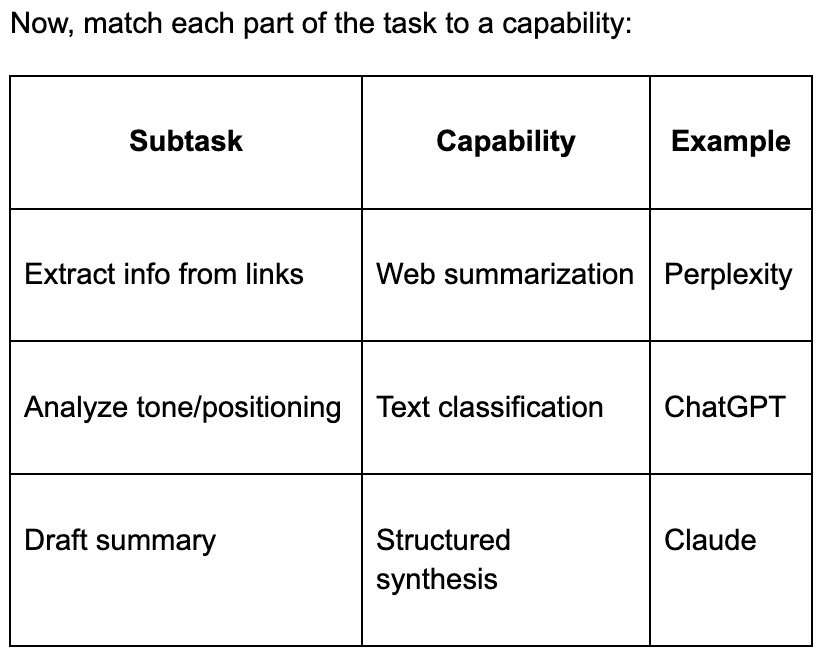
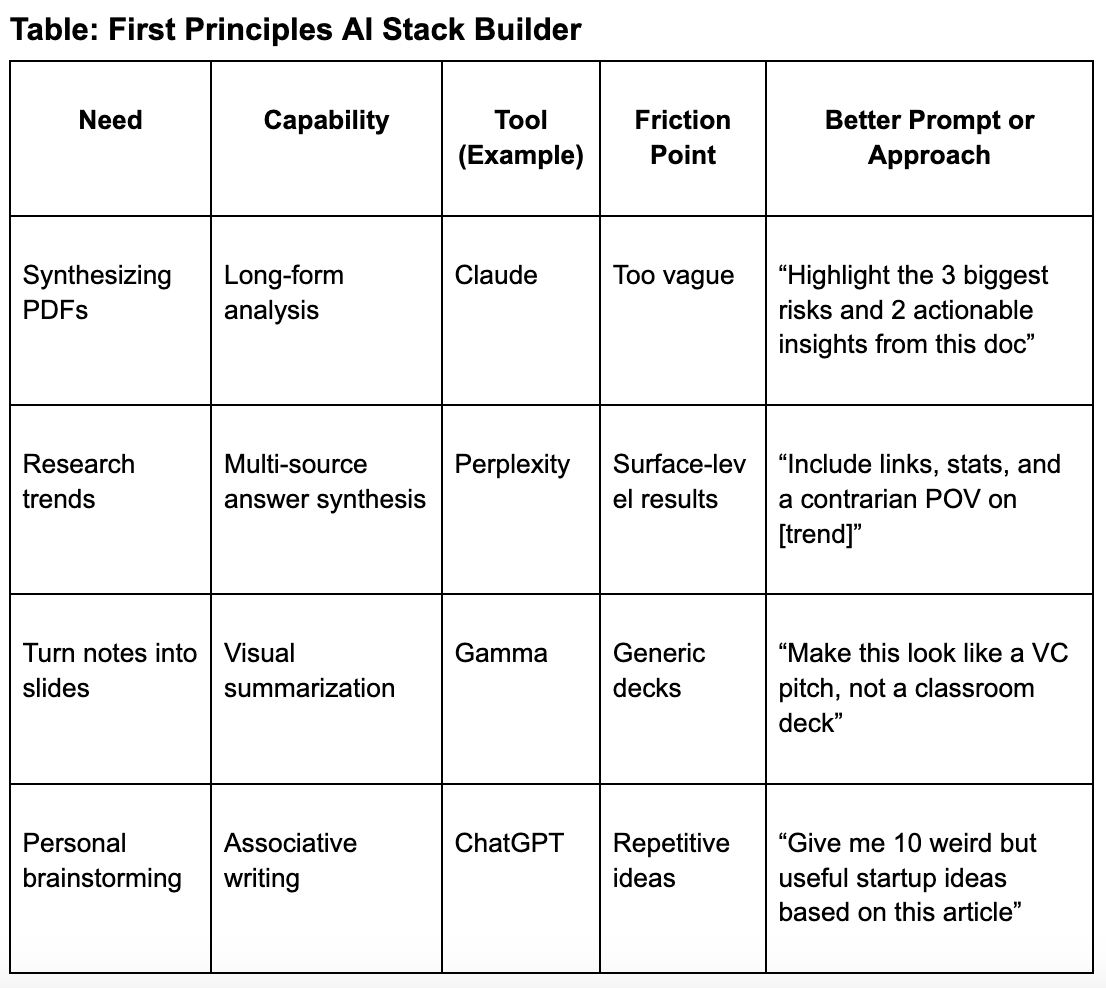
Thank you so much Harnidh, this is some great advice I am going to try.
I see this every day, more people driven by FOMO than solving real problems. Curiosity is high, but clarity is missing. This post cuts through the noise.
We need more thought leaders building such content pieces than any other list of 100 tools. Thanks